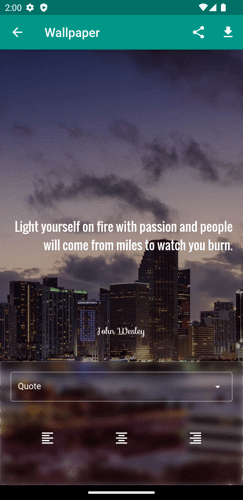To adjust the text alignment of a quote, follow these steps:
1. Start by navigating to the home page and selecting the quote for which you wish to modify the text alignment.
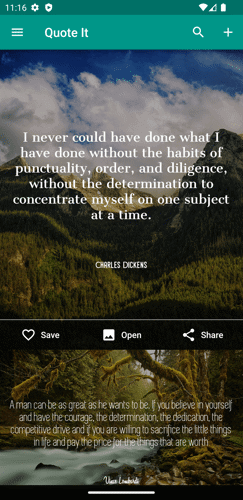
2. Once you've chosen a quote, click on the 'Open' button located within the quote's menu. This action will open the display page.
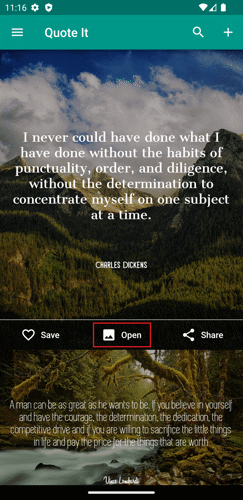
3. On the display page, press the 'Text' button.
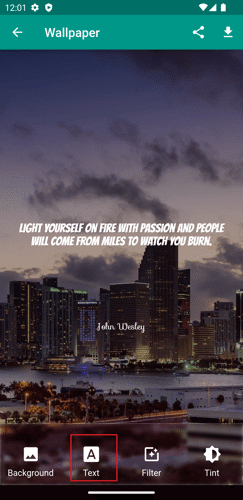
4. Next, click on the 'Alignment' button.
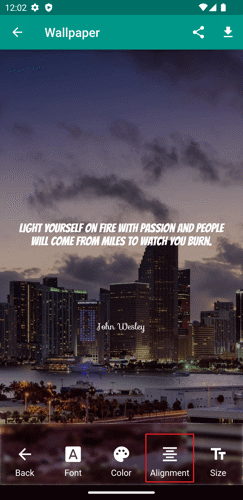
5. From the drop-down menu, choose either 'Quote' or 'Author.' Opting for the 'Quote' option will alter the text alignment of the quote, whereas selecting the alternative option will change the text alignment of the author.
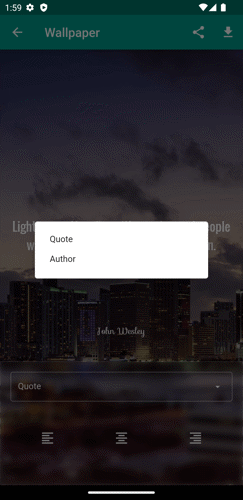
6. Finally, select your preferred alignment option.