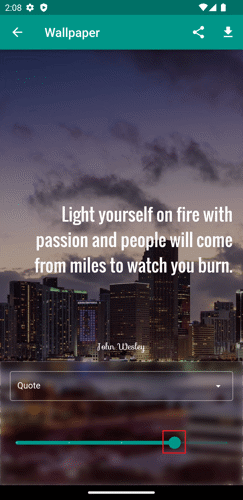1. Begin by selecting a quote from the home page that requires a font size replacement.
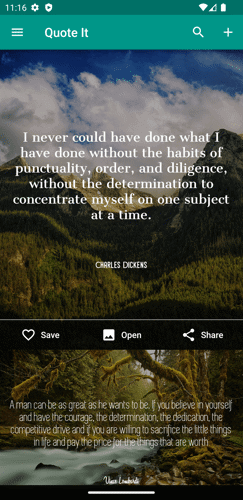
2. Once you've picked a quote, tap the 'Open' button within the quote's menu. This action will bring up the display page.
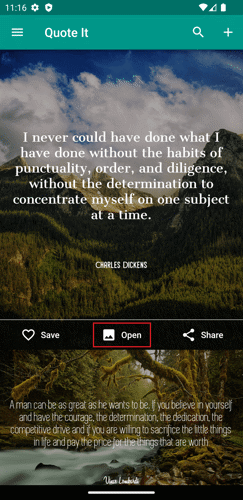
3. On the display page, press the 'Text' button.
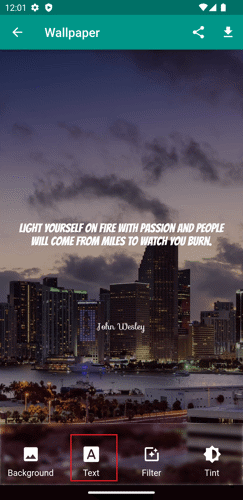
4. Next, tap the 'Size' button.
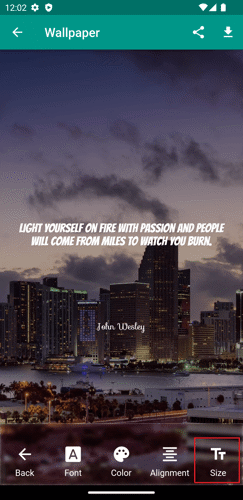
5. From the dropdown menu, choose either 'Quote' or 'Author.' Opting for the 'Quote' option will modify the font size of the quote, while selecting the alternative option will alter the font size of the author.
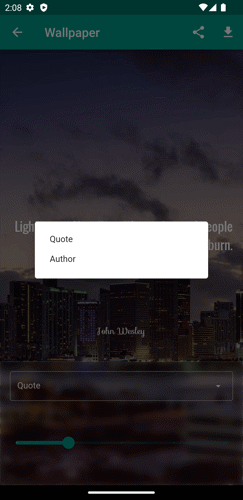
6. Adjust the font size by tapping and dragging the thumb of the slider to the right for an increase and to the left for a decrease.