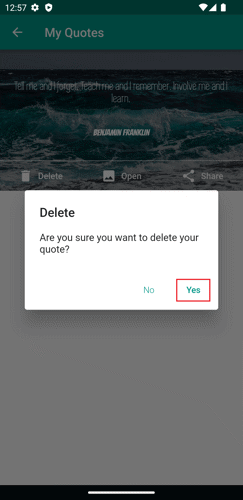If you need to remove a quote you've added, follow these steps:
1. Access the 'My Quotes' page by tapping the main menu button situated at the top-left corner of the home page. Please note that only quotes you've added can be deleted; default app quotes cannot be removed.
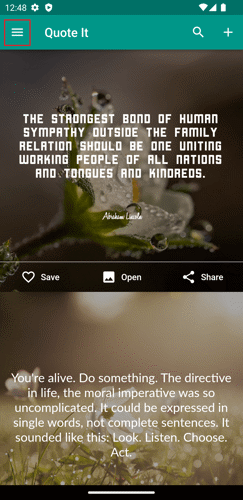
2. Proceed to tap the 'My Quotes' option.
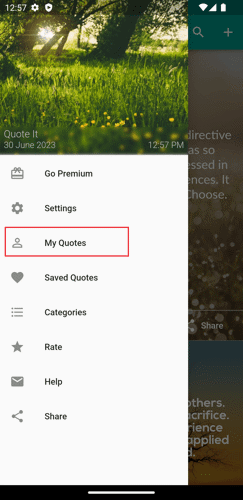
3. Identify the quote you want to delete and tap the corresponding 'Delete' button.
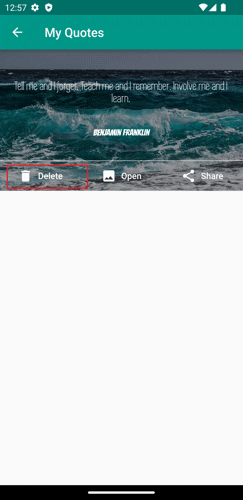
4. Confirm the deletion by tapping the 'Yes' button. This action will finalize the removal.