To purchase Quote It premium, follow these steps:
1. Tap the main menu button located on the top-left corner of the home page to access the menu.
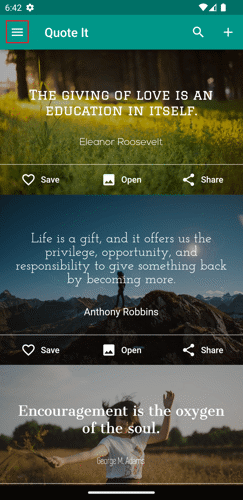
2. From the menu, select the 'Go Premium' option.
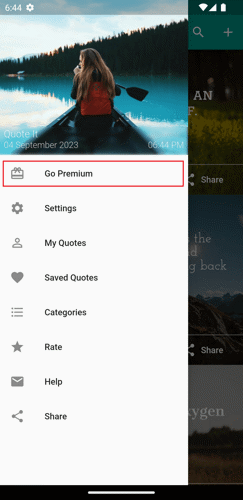
3. On the Premium page, tap the 'Buy' button.
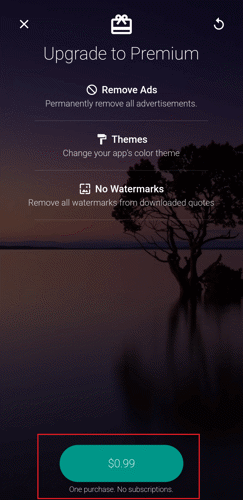
4. Complete the purchase using Google Play or the Apple App Store.
To learn more about the offers and benefits of premium access, you can refer to this guide: What will I get when buying premium feature?