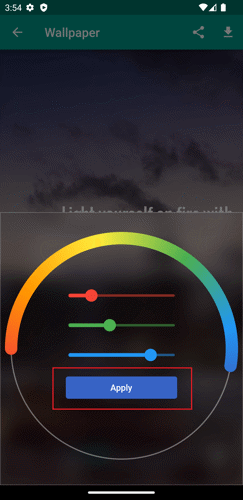By default, the background's tint color is black. To change the tint color, follow these steps:
1. Begin by selecting a quote from the home page to which you wish to apply a different background tint color.
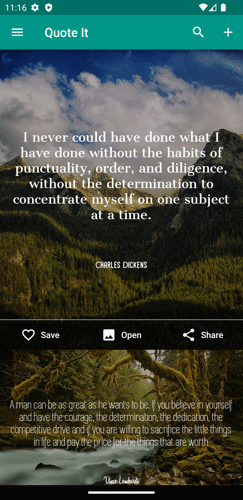
2. After selecting a quote, tap the 'Open' button situated in the quote's menu. This will open the display page.
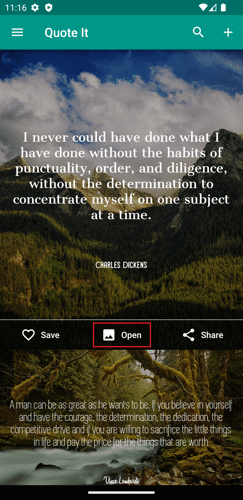
3. On the display page, tap the 'Tint' button.
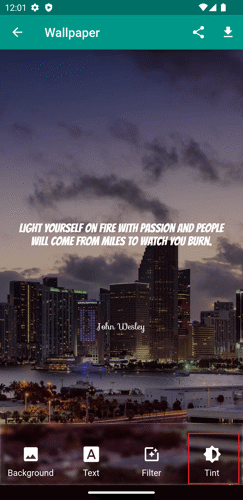
4. Click the 'Color' button located on the left side of the tint slider.
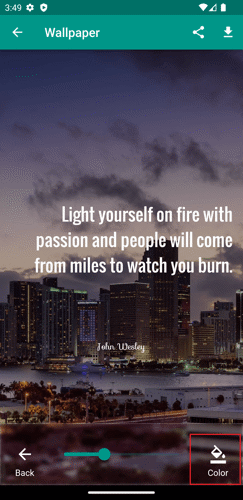
5. Choose the desired color from the color wheel by tapping on it, or slide your finger around the color wheel to select a specific color. Additionally, you can fine-tune the color's contrast by adjusting the RGB slider.
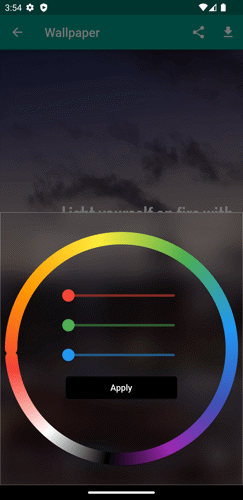
6. Finally, tap the 'Apply' button to save the changes.