If you have an existing Quote It premium account and you want to access it using a different device, simply follow these steps:
1. Tap the main menu button located on the top-left corner of the home page to access the menu.
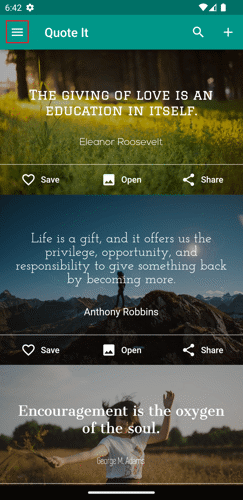
2. From the menu, select the 'Go Premium' option.
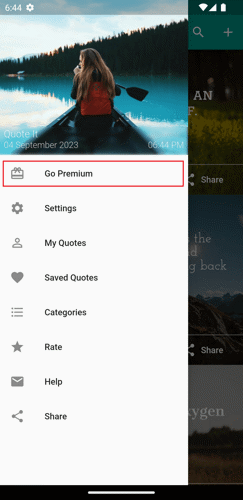
3. On the Premium page, tap the 'Restore' button located at the top-right corner of the page.
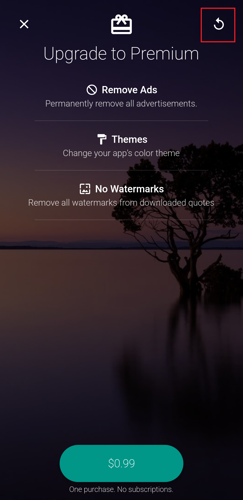
4. In the dialog box that appears, tap the 'Find' button.
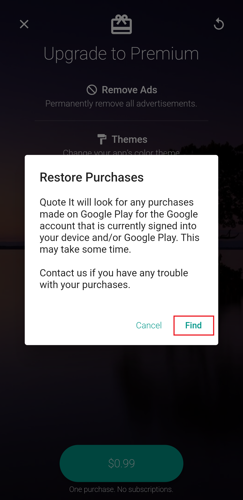
5. After tapping the button, Quote It will search for any purchases made on Google Play associated with the Google account currently signed into your device or Google Play.