Saving a quote is a straightforward process that requires just one tap. Follow these steps:
1. Locate the 'Save' button positioned under the quote's menu.
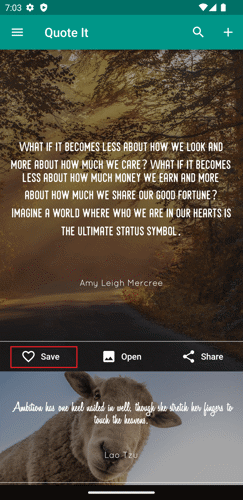
2. Tap the 'Save' button once, and your chosen quote will be instantly saved. A heart icon will appear filled to indicate that the quote has been saved.
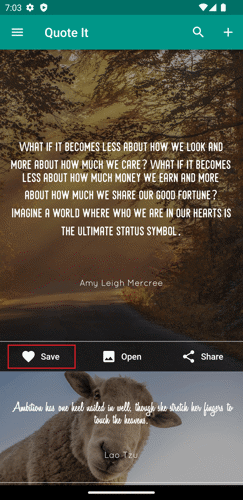
3. Should you wish to remove the quote from your saved list, simply tap the 'Save' button again.
This uncomplicated process ensures easy management of your favorite quotes.