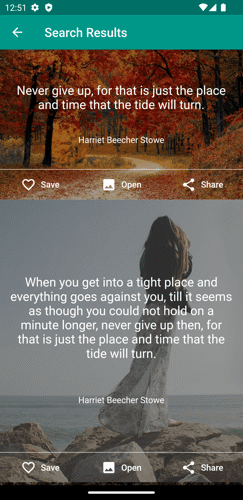Quote It provides a search feature to facilitate the discovery of your desired quotes. This feature enables users to input the content of the quotes, the author's name, or the category of the quote they are seeking. To initiate a quote search, follow these steps:
1. Begin by tapping the search button situated in the top-left corner of the home page.
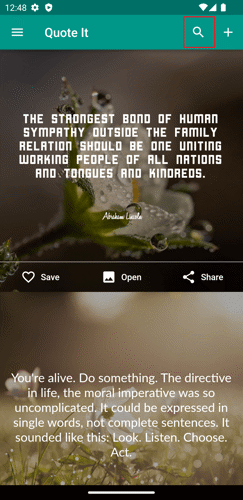
2. In the search field, enter the content, author, or category associated with the quote you're in search of. Please ensure the accuracy of the spelling, as any inaccuracies might result in no matches.
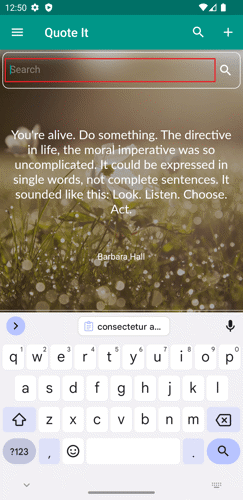
3. Once you've entered the information, tap the search button to initiate the search process.
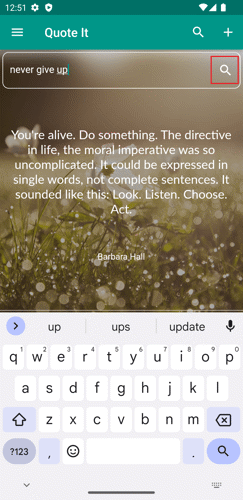
4. The results pertinent to your search content will be promptly displayed.