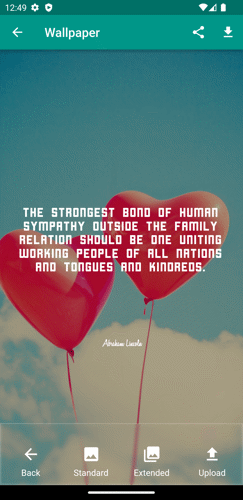In addition to Quote It's background collection, users can upload their personalized backgrounds saved on their devices. To upload images from your device to the app, follow these steps:
1. On the home page, select a quote that you want to set a personalized background.
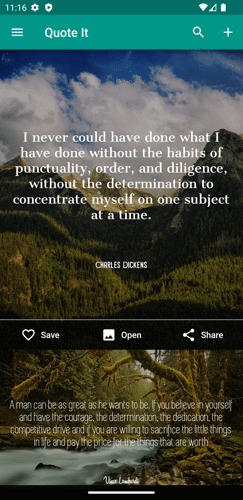
2. After choosing a quote, tap the 'Open' button located in the quote's menu. This will open the display page.
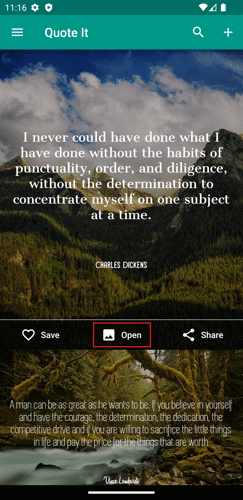
3. On the display page, tap the 'Background' button.
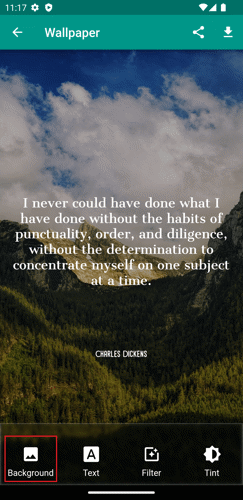
4. Tap the 'Upload' button to access your device's gallery.
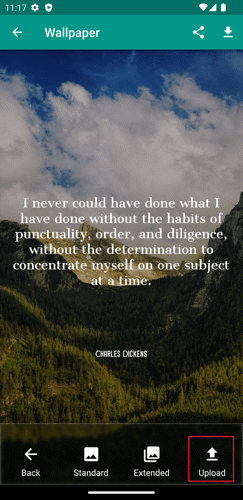
5. In your image gallery, select the preferred image.
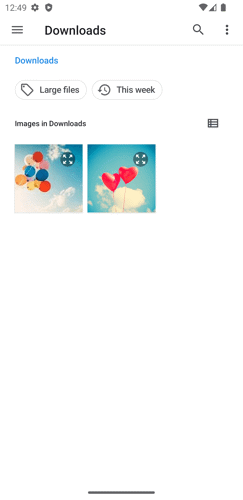
6. Quote It will automatically use the selected image as the background. There is no need to save the changes, as they will be saved automatically.