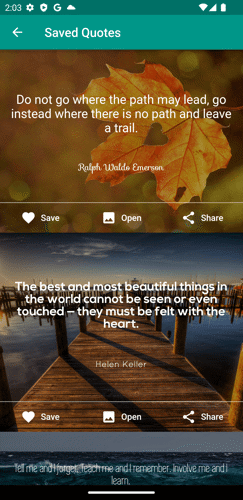To access your saved quotes, follow these steps:
1. Begin by tapping the main menu button situated at the top-left corner of the home page. This action will open the menu.
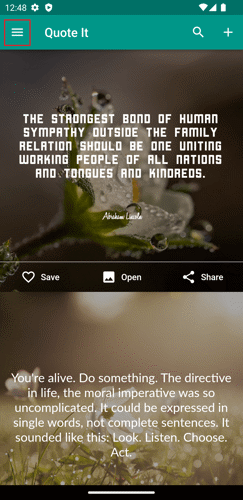
2. From the menu, choose the 'Saved Quotes' option.
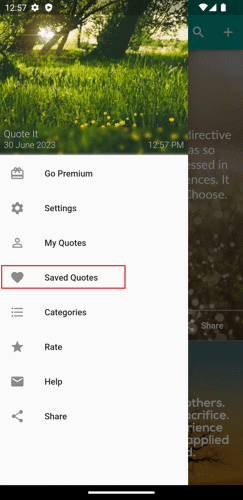
3. On the 'Saved Quotes' page, you will have the ability to view all the quotes that you have saved.