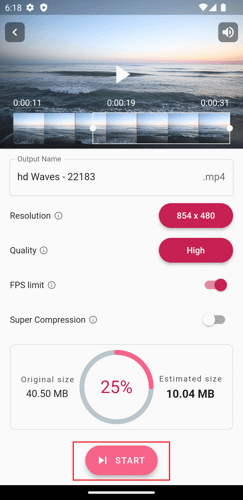Trimming video
To trim a video before compressing it using the Video & Movie compressor's custom compression method, follow these steps:
1. Tap the 'PICK A VIDEO' button on the app's home page.
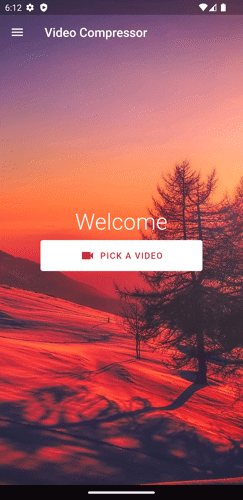
2. Select the video you want to compress.
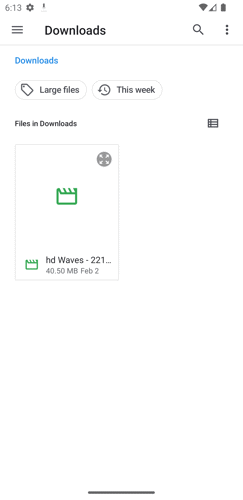
3. Tap the 'Custom' button.
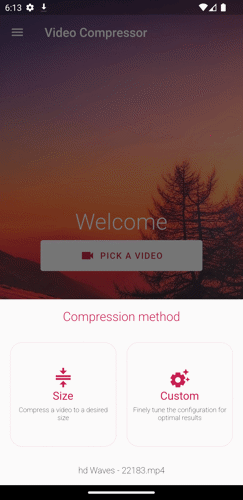
4. On the video thumbnail screen, drag the left or right thumb to the preferred timestamp to trim the video to your desired length.
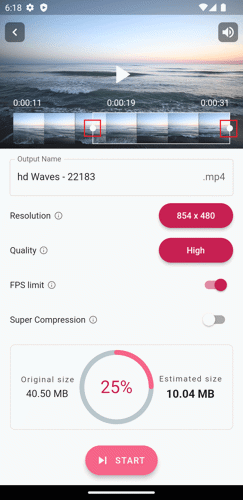
5. After trimming the video to your desired length, tap the 'START' button to begin the compression process.