Changing quality
To set a specific video output quality, follow these steps:
1. Tap the "PICK A VIDEO" button on the app's home page.
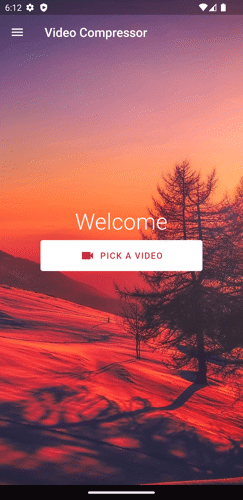
2. Select the video you want to compress.
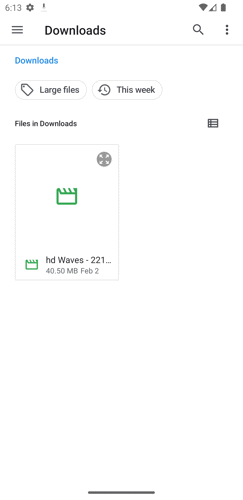
3. Tap the "Custom" button.
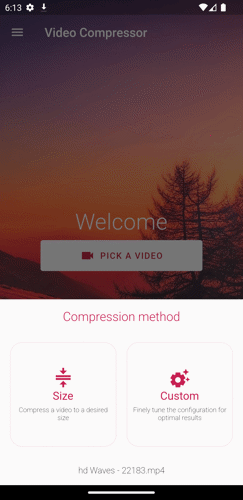
4. Tap the "Video Quality" button.
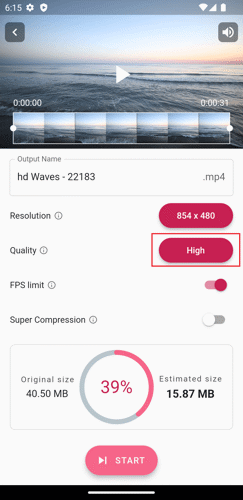
5. Select a quality option by tapping it.
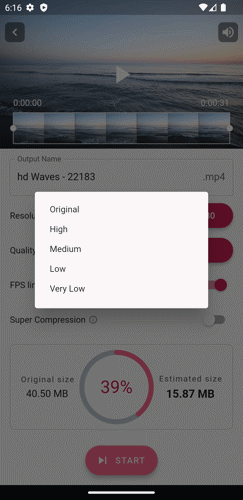
6. Tap the "START" button to begin the compression process.