Data removal
Video & Movie Compressor collects anonymous data, like when your app crashes, that we use to improve the app across a wide array of devices. We also use your advertising identifier to serve your ads.
Disable anonymous usage data and personalized ads.
1. Open the main menu in the top-left.
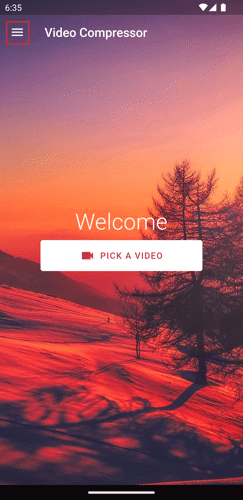
2. Tap Settings.
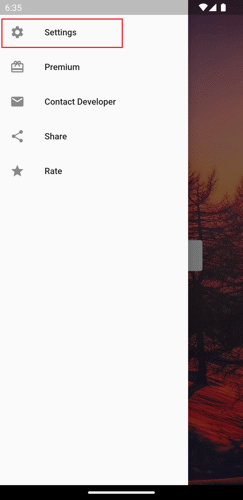
3. Tap Data Privacy.

4. Disable Personalized ads and Anonymous usage data.
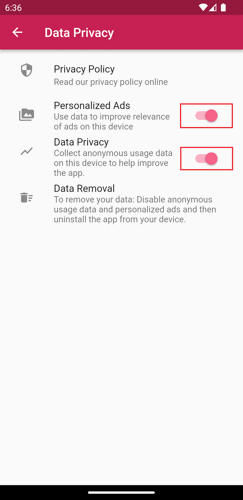
Delete your device's data:
- Usually, you can simply uninstall Video & Movie Compressor from your Android or iOS device, which automatically clears app data.
- If you've enabled an app backup system inside your device's settings, you may need to manually clear your app data from Android or iOS.
Email us at support@sociosoftware.com if you experience any difficulties removing your data.