Rename video output title
Video & Movie Compressor's custom compression method enables you to rename the video output title before initiating the compression process.
To rename the output title, follow these steps:
1. Tap the "PICK A VIDEO" button on the app's home page.
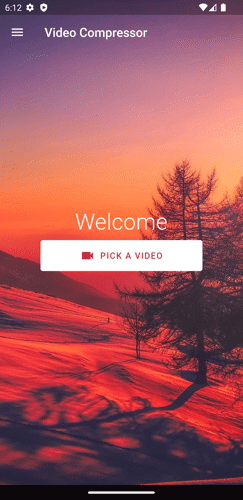
2. Select the video you want to compress.
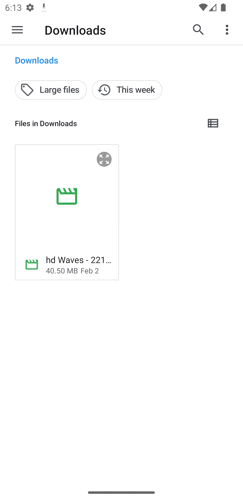
3. Tap the "Custom" button.
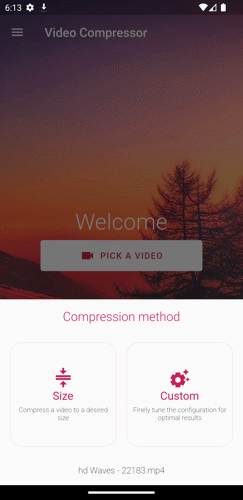
4. Tap the "Output Name" field and enter your preferred title for the output.
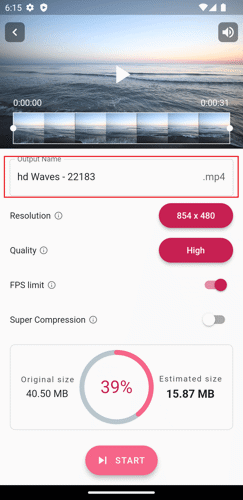
5. Tap the "START" button to begin the compression process.
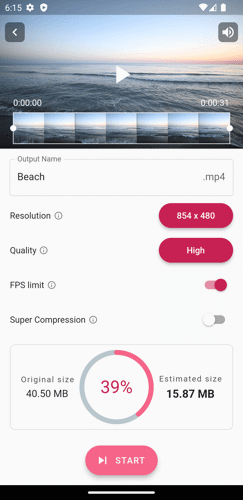
Once the process is complete, the video output will be renamed according to the title you specified.