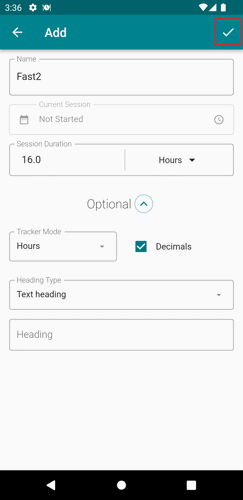Add multiple fasts.
1. To add more fasts, open the main menu located in the top-left corner of the Home Page.

2. Tap Organize.
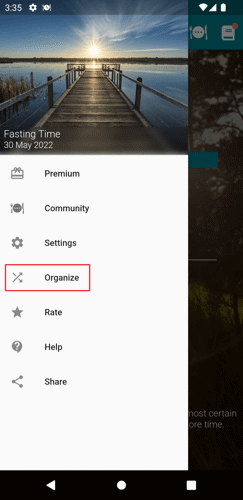
3. Tap the fast add button on the bottom right of the page.

4. Optionally, you can change the fast's details.
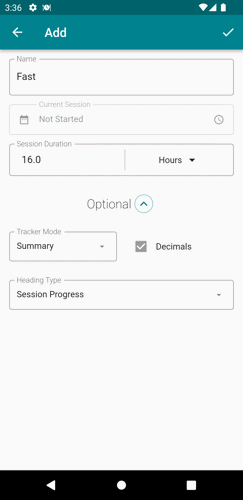
5. Tap the save button to save the changes.