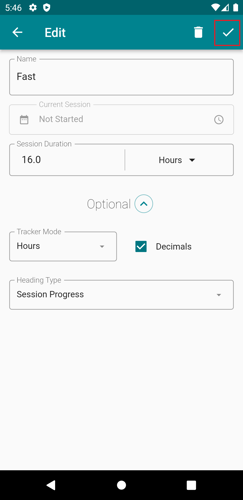Change fasting tracker mode
1. Tap the bottom menu button to open the fasting menu options.
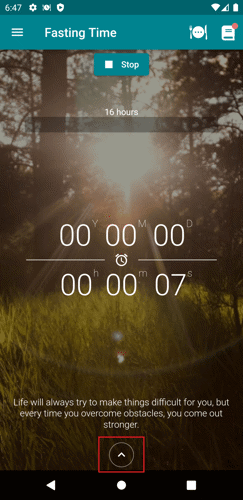
2. Tap the Edit button.
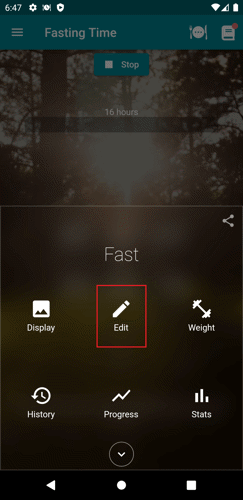
3. Look for the Tracker Mode field and tap it.
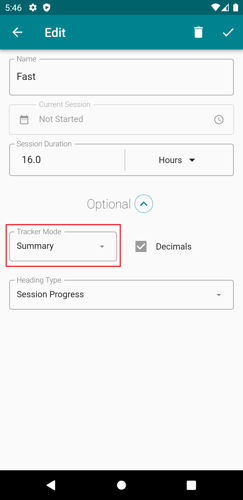
4. Choose the tracker mode you prefer.
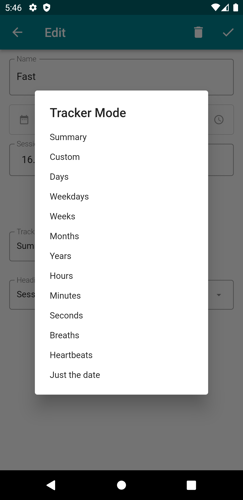
5. Tap the Save button to save the changes.
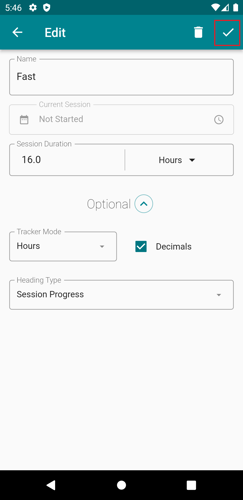
1. Tap the bottom menu button to open the fasting menu options.
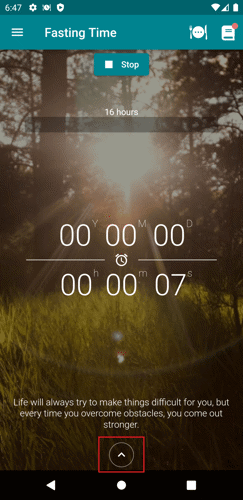
2. Tap the Edit button.
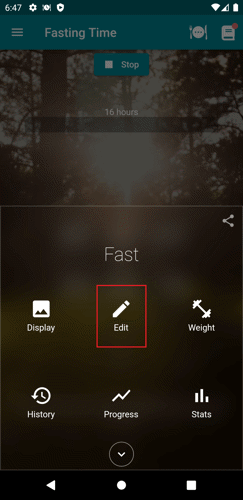
3. Look for the Tracker Mode field and tap it.
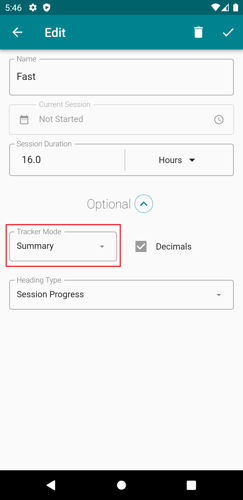
4. Choose the tracker mode you prefer.
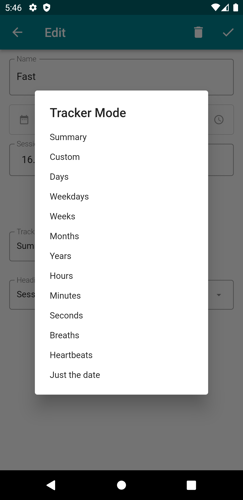
5. Tap the Save button to save the changes.