Change fasting icon.
1. Tap the bottom menu button to open the fasting menu options.
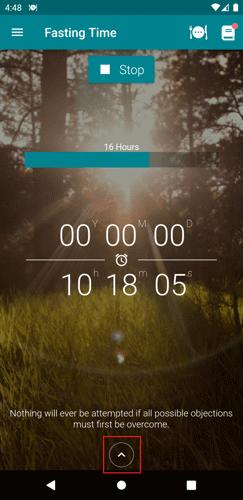
2. Tap the Display button.
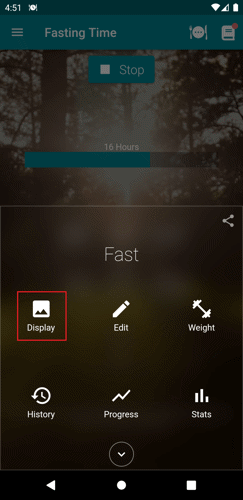
3. Tap the Icon button.
![]()
4. Choose the icon that you like to use and tap it. Tapping the icon will automatically update the icon use.
![]()
1. Tap the bottom menu button to open the fasting menu options.
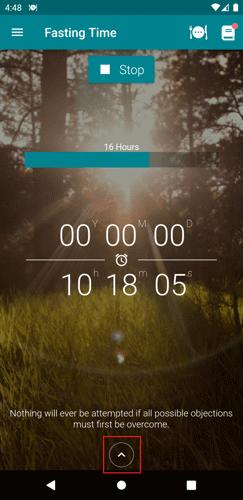
2. Tap the Display button.
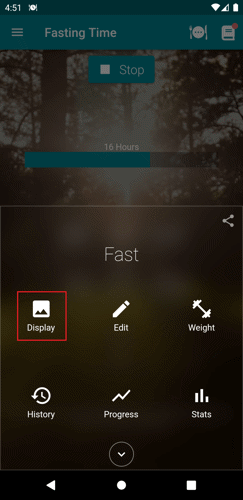
3. Tap the Icon button.
![]()
4. Choose the icon that you like to use and tap it. Tapping the icon will automatically update the icon use.
![]()