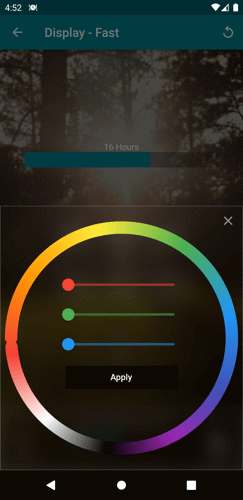Change the background tint darkness
1. Tap the bottom menu button to open the fasting menu options.
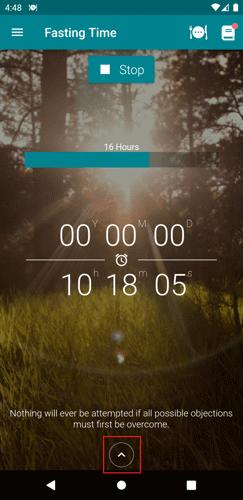
2. Tap the Display button.
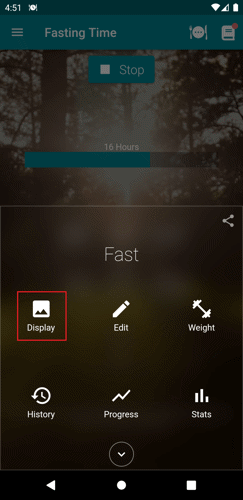
3. Tap the Tint button.
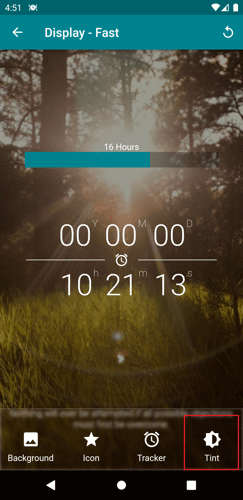
4. Hold the knob and slide it to change the tint lightness or darkness.
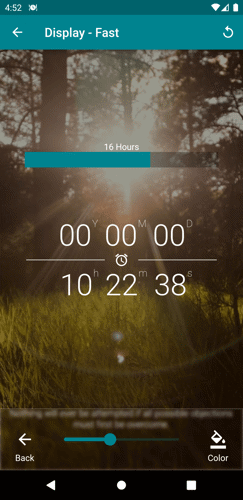
5. To add a tint color, tap the Color button. Drag the color around the wheel or tap the color on the when and hit apply to save the changes.