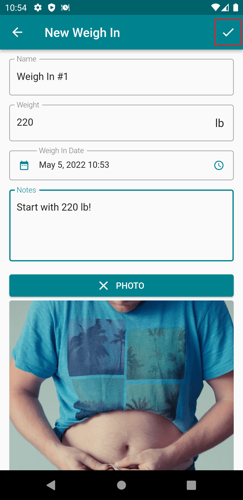Changing Weigh-in date and time
1. Tap the bottom menu button to open the fasting menu options.
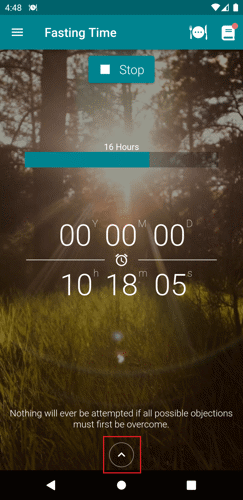
2. Tap the Weight button.
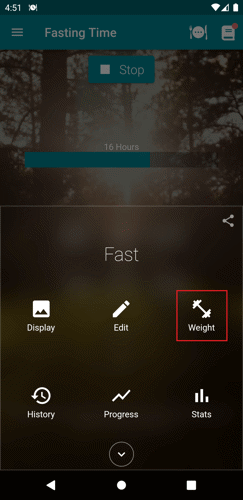
3. Tap the weigh-in that you would like to change the dates.

4. Tap the Weigh-In Date field.
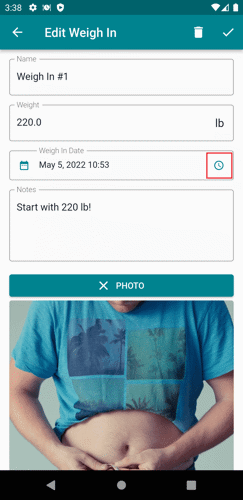
5. Choose the date you prefer, tap OK.
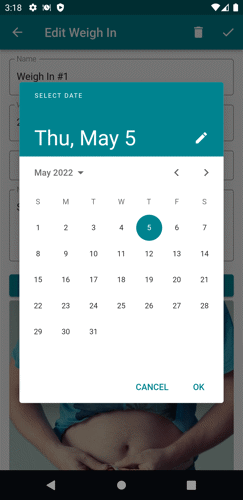
6. To change the time, tap the clock icon on the right side of the Weigh-In Date field.
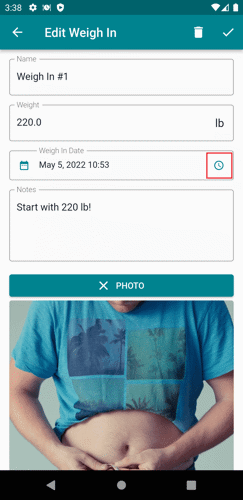
7. Choose the time you prefer, tap OK.
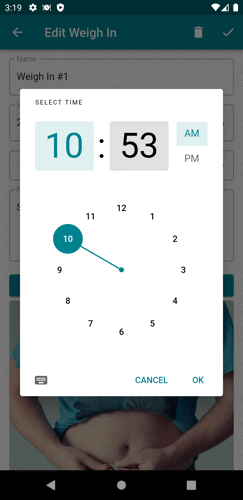
8. Tap the Save button to change the changes.