Deleting a fasting history
1. Tap the bottom menu button to open the fasting menu options.
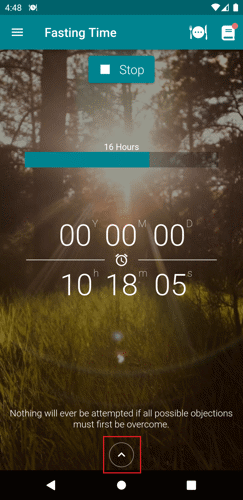
2. Tap the History button.
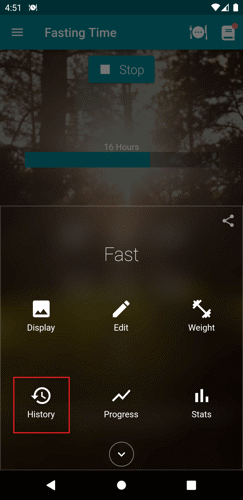
3. Tap the history that you would like to delete.

4. Tap the delete button on the top-right corner of the screen.
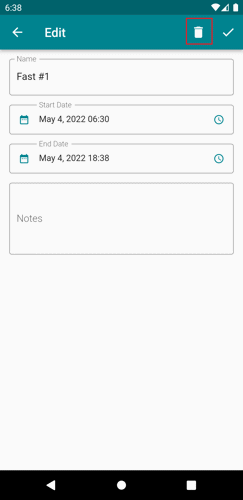
Note: Deleting your fasting history will delete all the associated data. You can't undo this action, and it is impossible to recover this data.