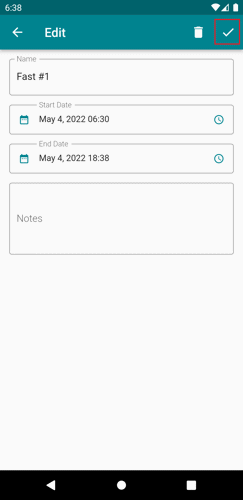Editing a fasting history
Fasting history is only available once you have finished a fasting session. Stopping a session will automatically add a record to your history page.
1. Tap the bottom menu button to open the fasting menu options.
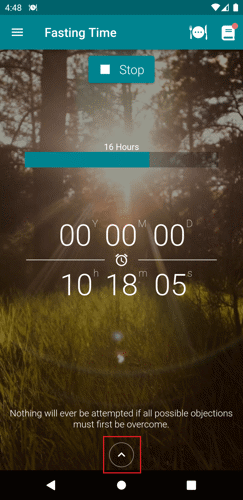
2. Tap the History button.
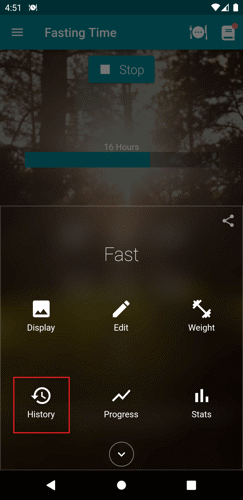
3. Tap the history that you would like to edit.

4. On this page, you can change the history title, change the start and end date of the fast, and you can also add a note.
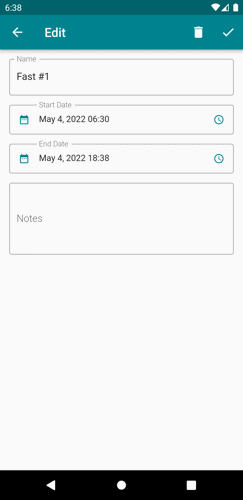
5. Tap the save button to save the changes.