Add multiple addictions.
1. Open the main menu button located on the top-left corner of the Home page.

2. Tap Manage.
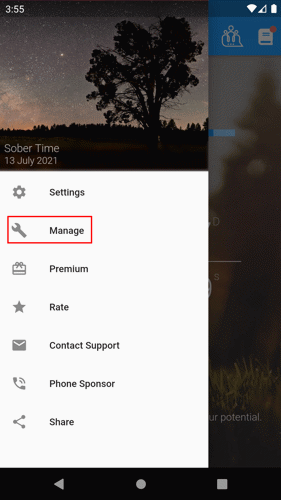
3. Tap the add button located on the bottom-right corner.

4. Enter the details.
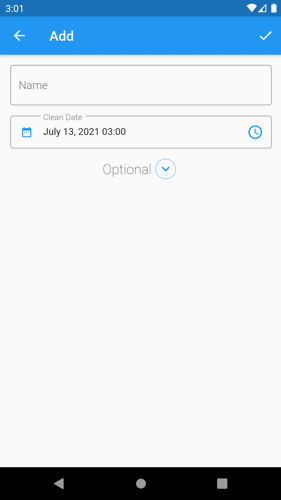
5. Tap the done button to save the changes.
1. Open the main menu button located on the top-left corner of the Home page.

2. Tap Manage.
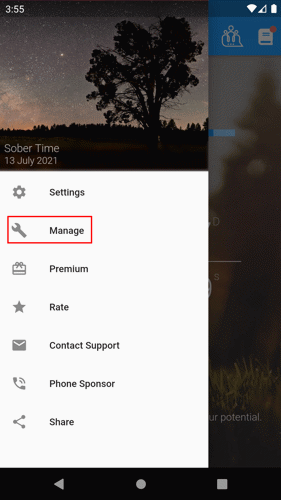
3. Tap the add button located on the bottom-right corner.

4. Enter the details.
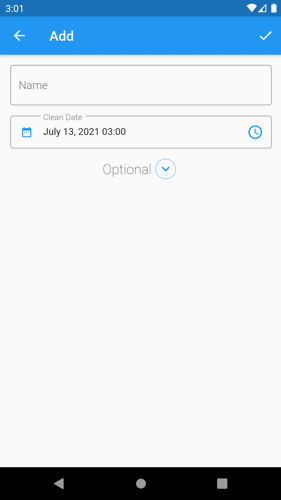
5. Tap the done button to save the changes.