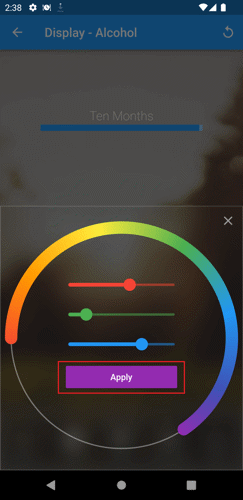Change a tracker's color
1. On the Home page of Sober Time, tap the addiction's bottom menu located at the bottom center.

2. Tap the Display option.
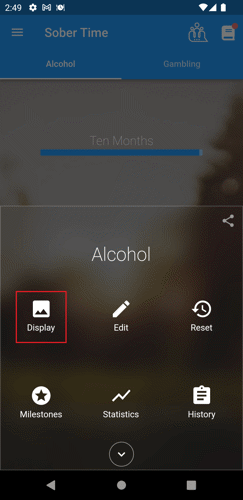
3. Tap the Tracker option.
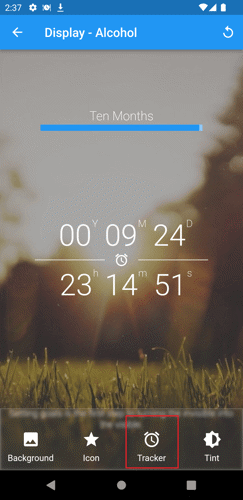
4. Tap the Color button.
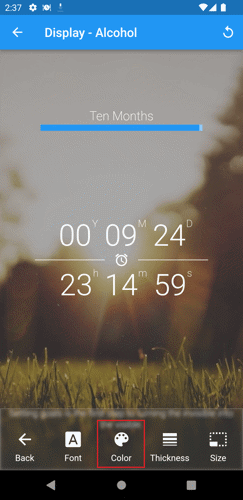
5. Slide the slider knob or drag your finger around the color wheel to change the color to your preference.
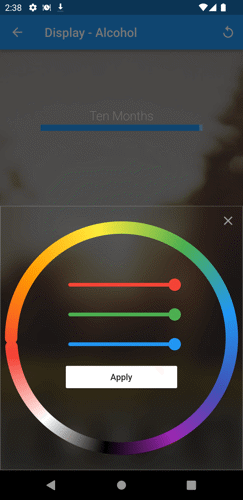
6. Tap the Apply button to save the changes.