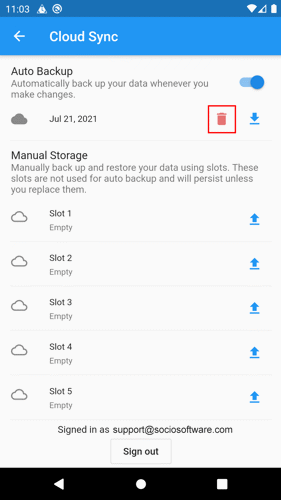Delete data in the cloud.
1. Open the main menu button located on the top-left corner of the Home page.

2. Tap Settings.
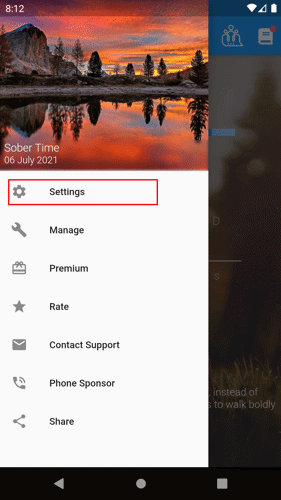
3. Tap Cloud Sync.
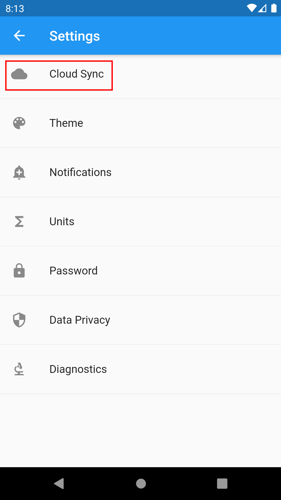
4. Tap the delete button to delete the data from that slot.
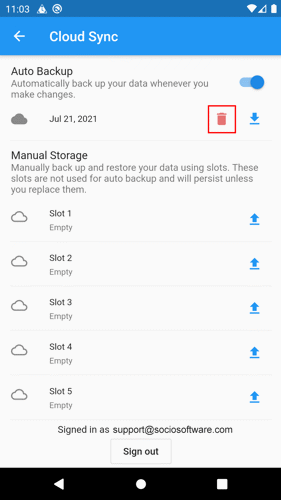
1. Open the main menu button located on the top-left corner of the Home page.

2. Tap Settings.
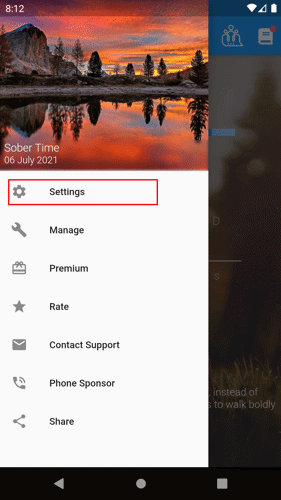
3. Tap Cloud Sync.
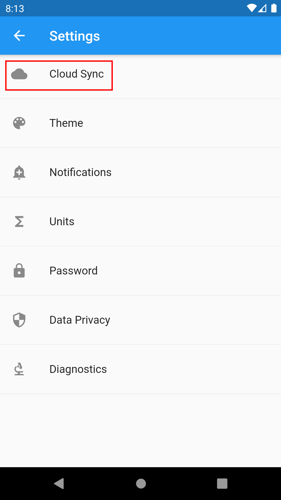
4. Tap the delete button to delete the data from that slot.