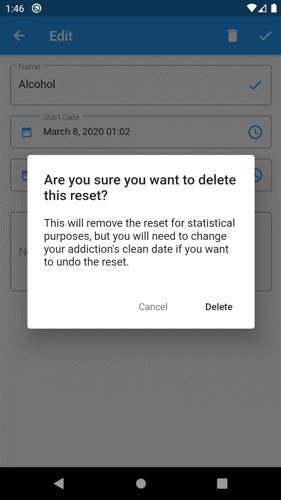Delete history
1. On the Home page, tap the addiction's bottom menu.
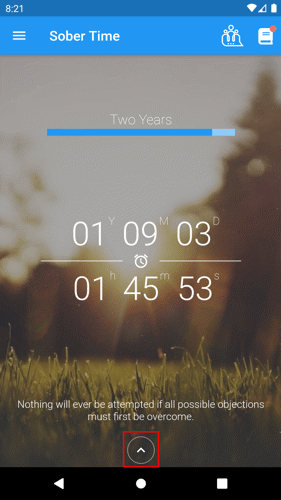
2. Tap History.
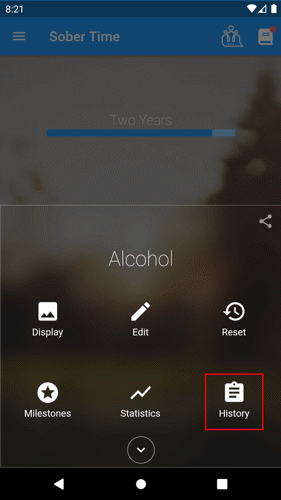
3. Tap the history that you want to delete.

4. Tap the delete button located on the top-right corner of the screen next to the check button.
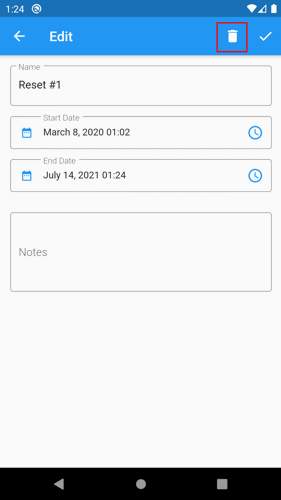
5. Confirm.
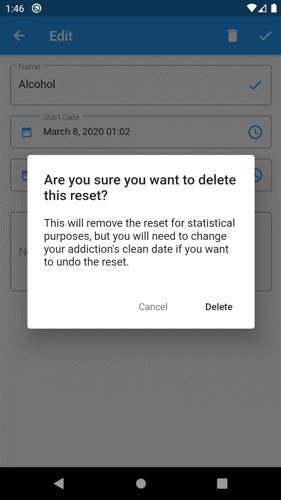
1. On the Home page, tap the addiction's bottom menu.
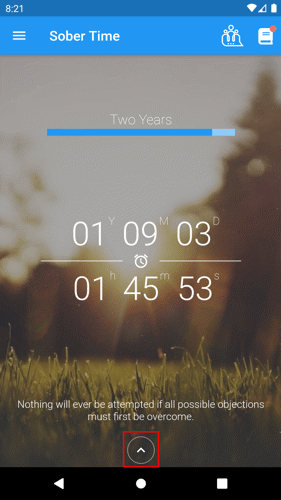
2. Tap History.
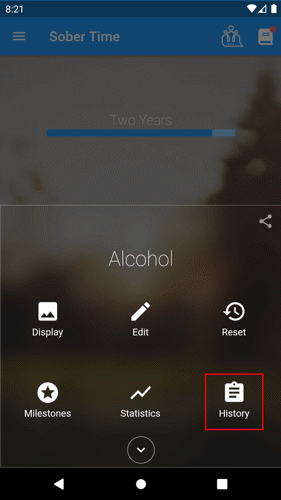
3. Tap the history that you want to delete.

4. Tap the delete button located on the top-right corner of the screen next to the check button.
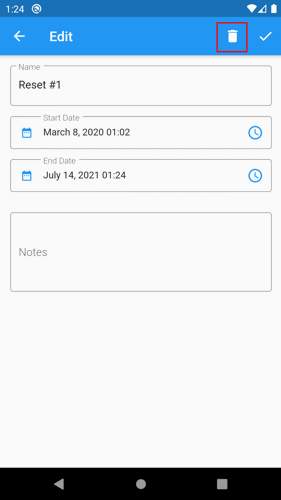
5. Confirm.