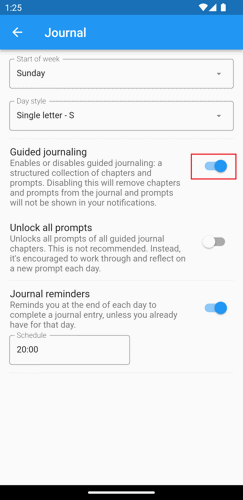Disabling guided journaling
To disable guided journaling, you can do these steps:
1. Tap the journal button at the top-right corner of the home screen.
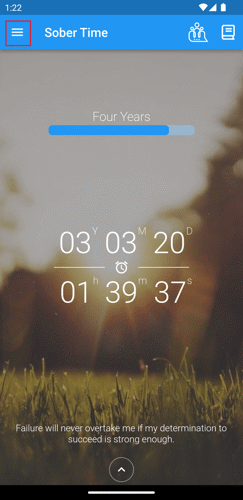
2. Tap the settings menu at the top-right.
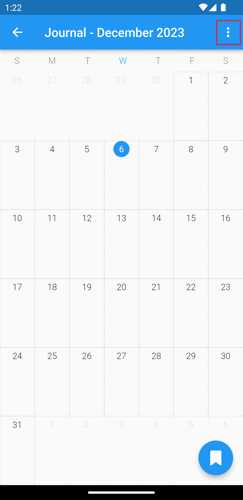
3. Tap Settings.
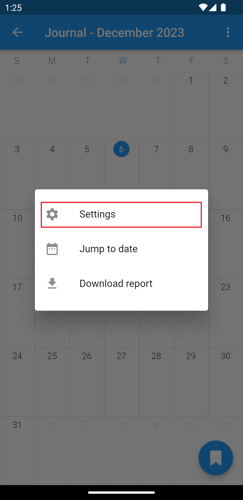
4. Disable Guided journaling.
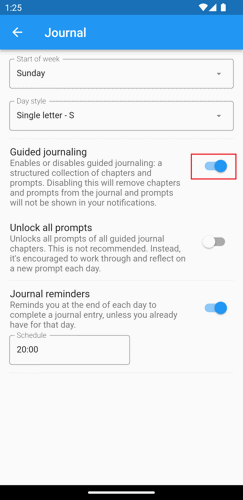
To disable guided journaling, you can do these steps:
1. Tap the journal button at the top-right corner of the home screen.
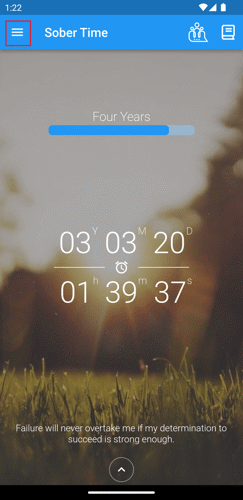
2. Tap the settings menu at the top-right.
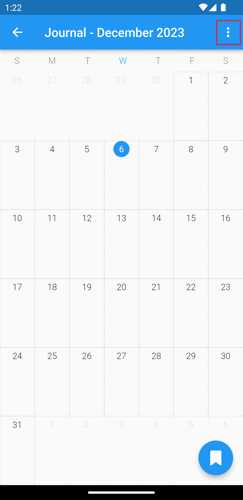
3. Tap Settings.
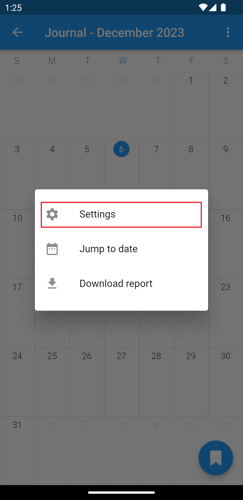
4. Disable Guided journaling.