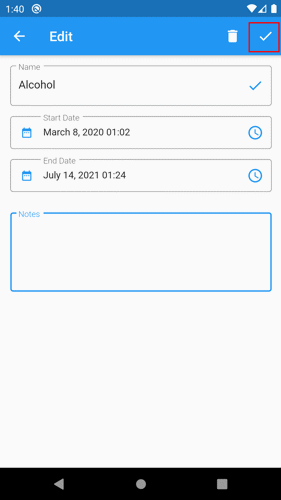Edit history
1. On the Home page, tap the addiction's bottom menu.
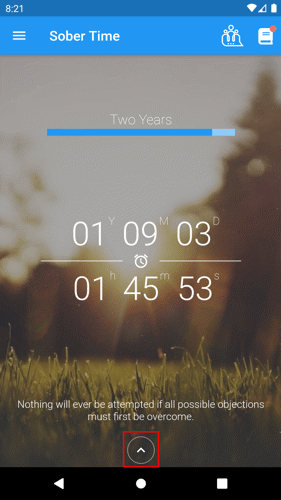
2. Tap History.
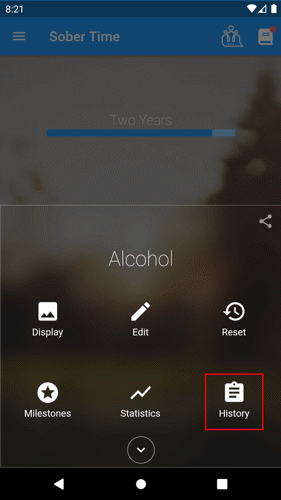
3. Tap the history that you want to edit.

4. You can rename, change dates and add notes.
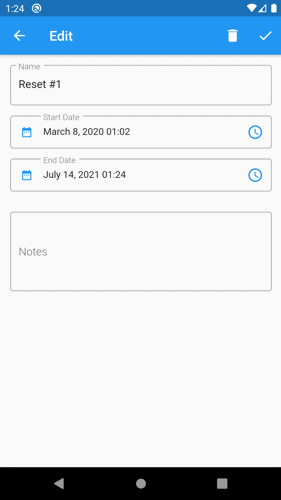
5. Tap the save button to save the changes.
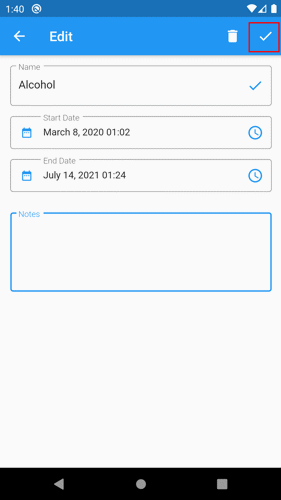
1. On the Home page, tap the addiction's bottom menu.
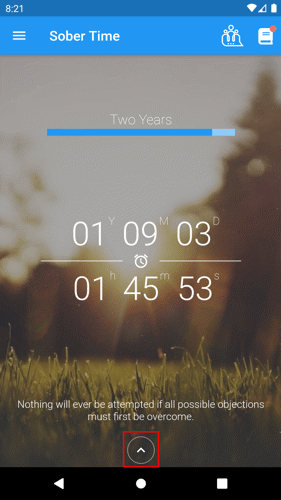
2. Tap History.
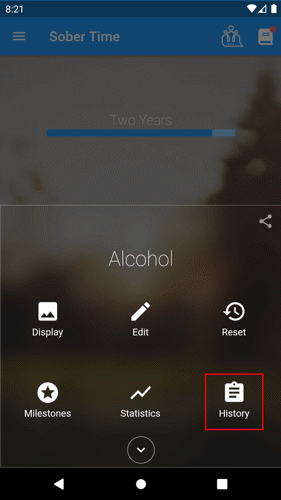
3. Tap the history that you want to edit.

4. You can rename, change dates and add notes.
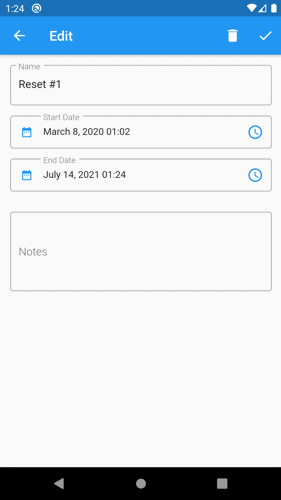
5. Tap the save button to save the changes.