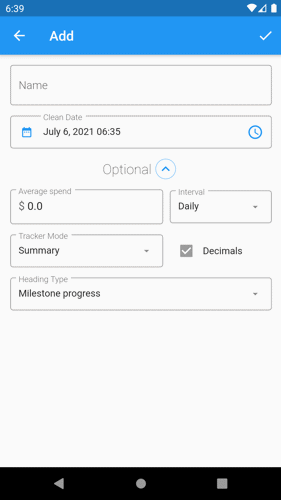Get started with Sober Time
The home page is the first thing you'll see when opening Sober Time. You'll need to add at least one addiction to Sober Time. Let's get started.
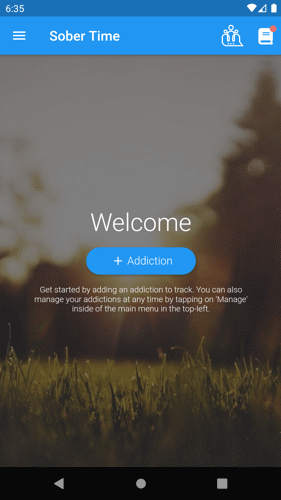
1. Tap the +Addiction button
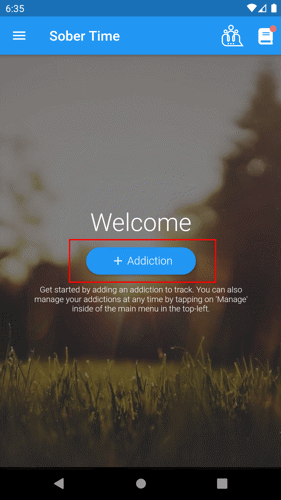
2. Give a name to the addiction you want to track. For example, "Alcohol" or "Smoking."
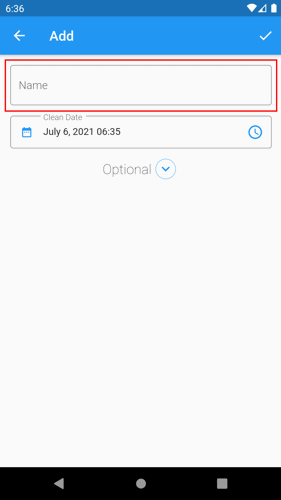
3. Enter your clean date and time. Tap the date icon to enter a date and the time icon to enter a time. The app will use this to calculate how long you've abstained from your addiction.
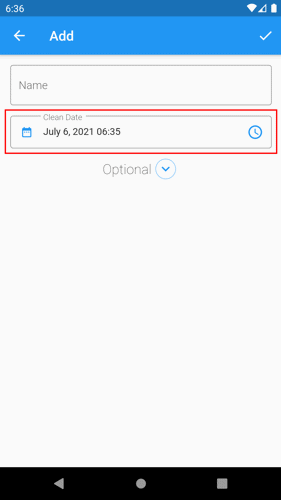
4. Tap the save button in the top-right corner to save your changes.
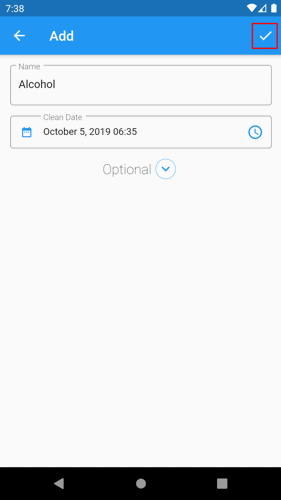
There are some optional settings and values that you can change by tapping the arrow button to expand the page. You can set them up now or come back and change them later. The default options are configured for an easy-to-use tracker.