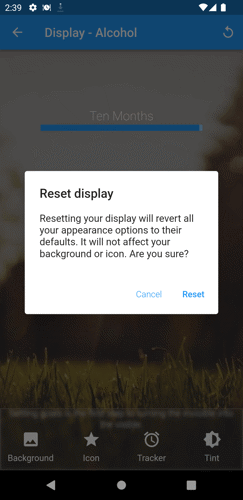Reset tracker display setting
1. On the Home page of Sober Time, tap the addiction's bottom menu located at the bottom center.

2. Tap the Display option.
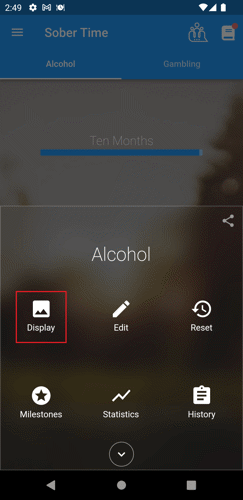
3. On the top right corner, tap the reset button.
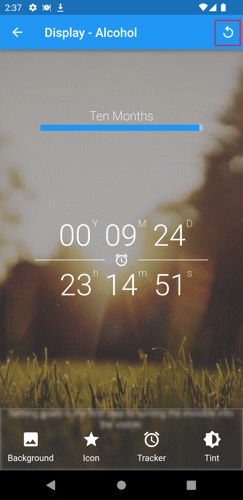
4. Confirm the action.
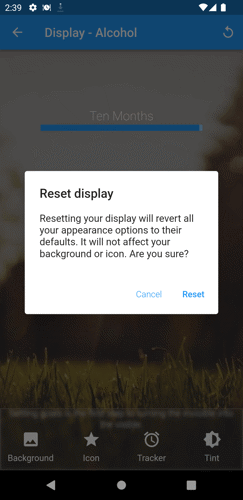
1. On the Home page of Sober Time, tap the addiction's bottom menu located at the bottom center.

2. Tap the Display option.
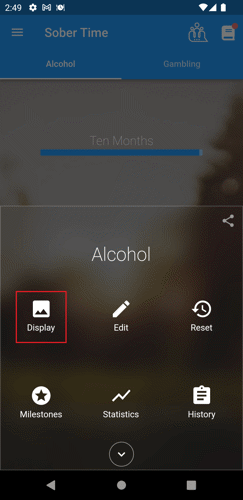
3. On the top right corner, tap the reset button.
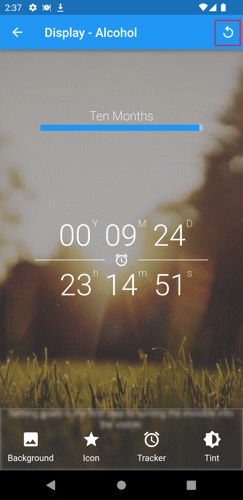
4. Confirm the action.