Upload your diagnostics
When facing a technical issue, our developers might need some additional information from your device. This will help us identify and solve the issue you're facing. A copy of your data will be uploaded to our diagnostics database. This data will be used purely for resolving your technical support issues.
1. Open the main menu button located on the top-left corner of the Home page.

2. Tap Settings
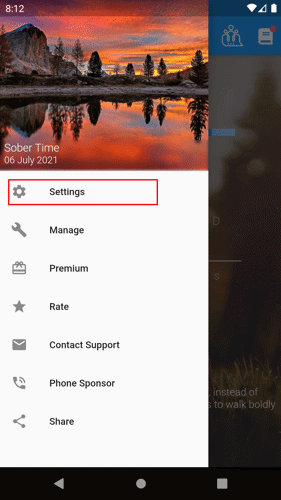
3. Tap Diagnostics
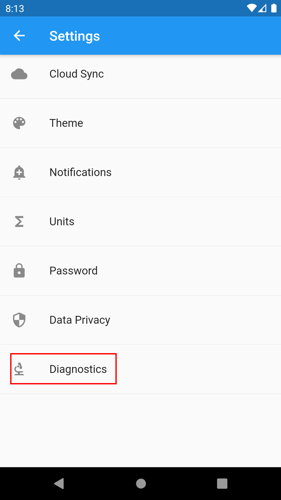
4. Tap the Upload diagnostics button and then tap Upload.
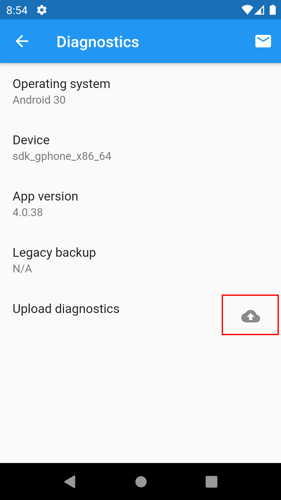
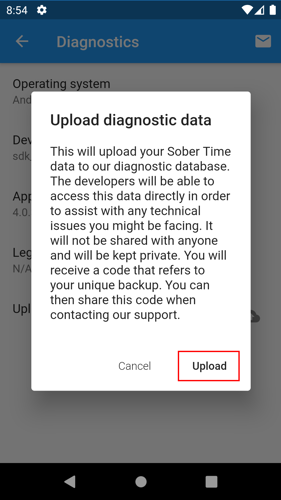
5. A code will be generated that you can share with support.
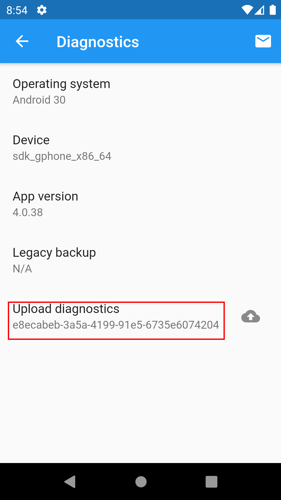
You can email this code, along with a description of your problem to support@sociosoftware.com. We won't take any action to resolve an issue if you don't reach out to us.