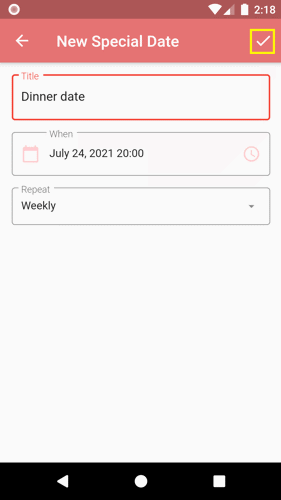1. Tap the main menu button located on the top-left corner of the Coupled screen.

2. Tap the Setup option.
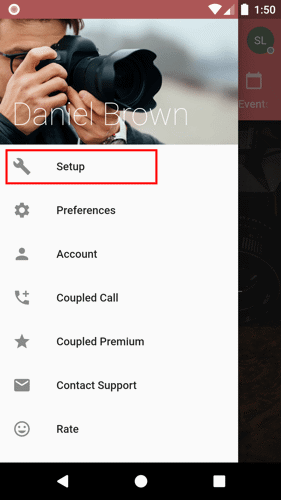
3. On the setup page, go to the Shared tab.
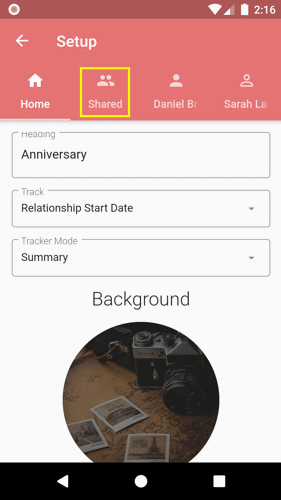
4. Tap the Add button located at the bottom center of the screen.
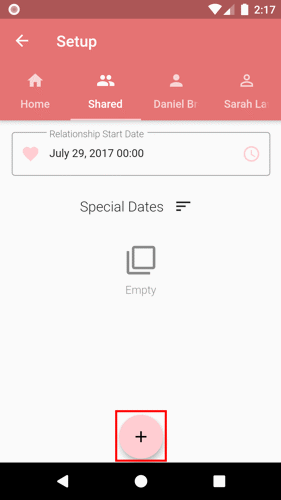
5. Type the title of your Special date.
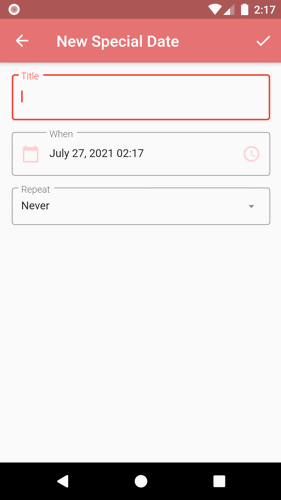
6. Change the date and time.
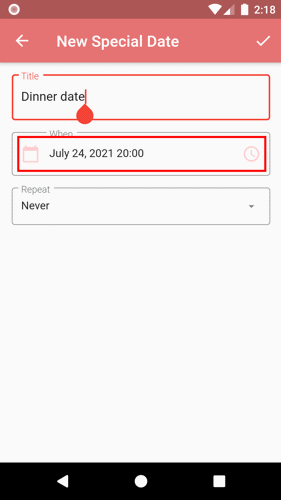
7. Optional: Change the repeat option from never to daily, weekly, monthly, and yearly.
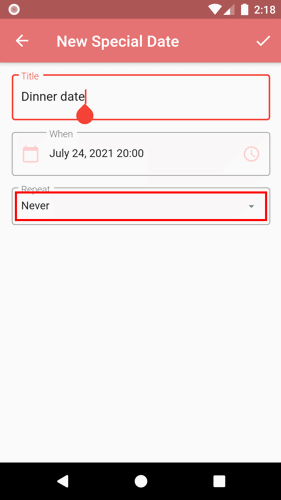
Note: Special date will repeat accordingly when you will add a repeat option. This will also reflect on the event calendar.
8. Tap the save button located on the top-right corner of the screen to save the changes.