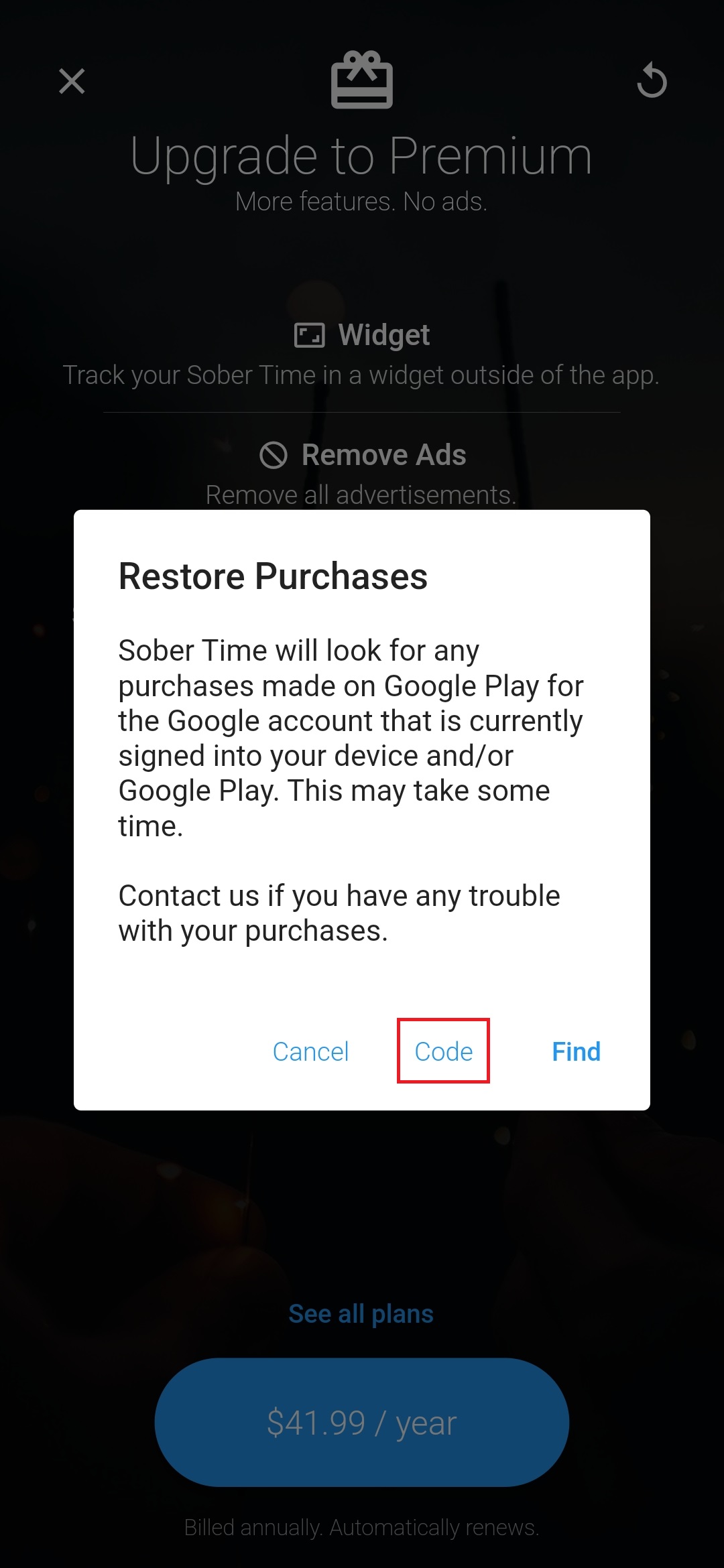Restore Sober Time's Premium Subscription
You can restore Sober Time's Premium to an app installation if you've subscribed to it in the past. You need to log in to your device with the same Google or Apple account you originally subscribed to.
1. Open the main menu button on the Home page's top-left corner.
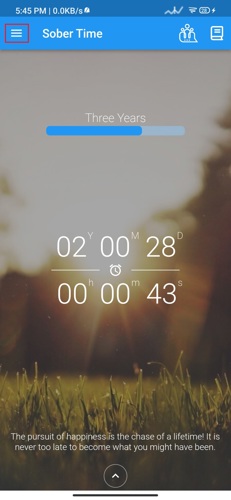
2. Tap Premium.
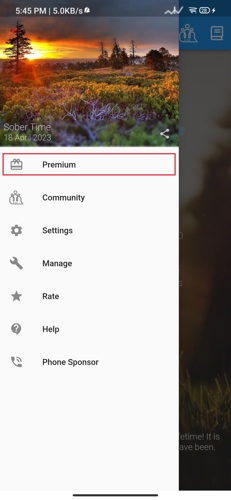
3. Tap the restore button at the page's top-right corner.
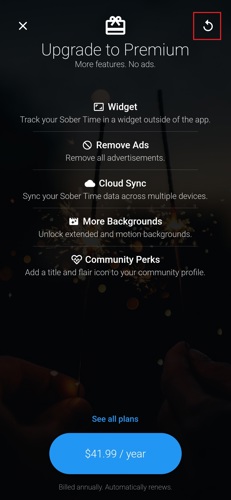
4. After that, tap the "Find" button.
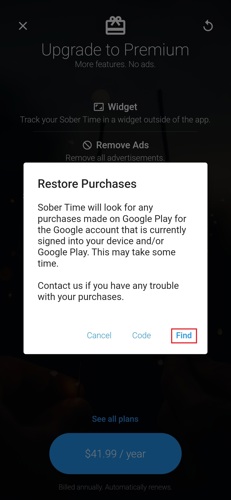
5. You can also restore your premium account using a code by tapping the "Code" button. To know more about restoring Sober Time premium using code, visit this guide Restoring Premium account across platforms.